Vonage Business Communications (VBC) Desktop App
The power and control of your business phone system right on your computer.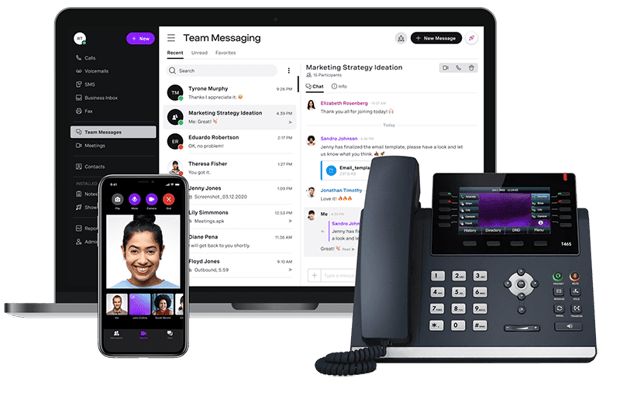
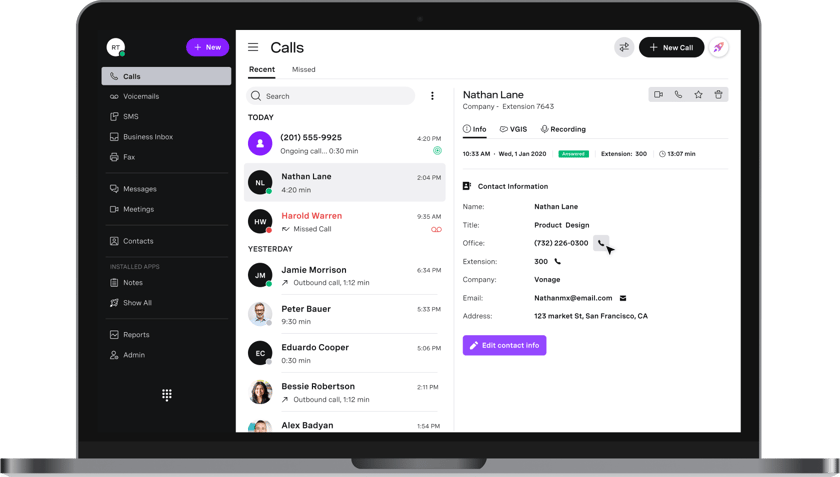
VBC Desktop App Overview
The Vonage Business Communications (VBC) Desktop App unifies calling, messaging, video conferencing and business applications to improve customer engagement and boost employee productivity using one integrated communications platform.
How the VBC Desktop App works
The VBC Desktop integrates your phone system functionality and supports both Mac and PC users. Use your laptop's built-in microphone and speaker or a headset when calling, messaging or video conferencing.
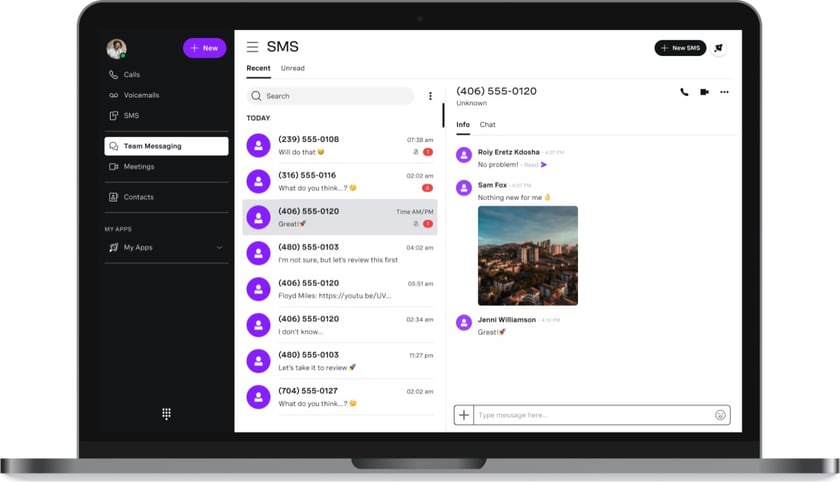



.jpg)